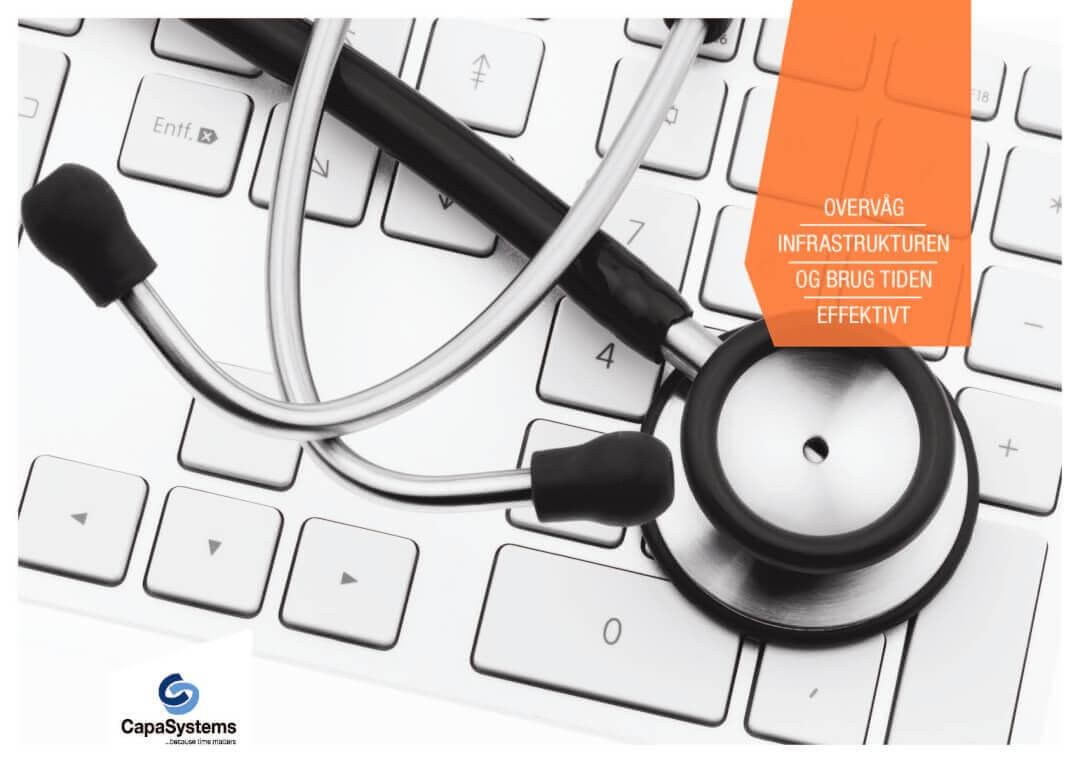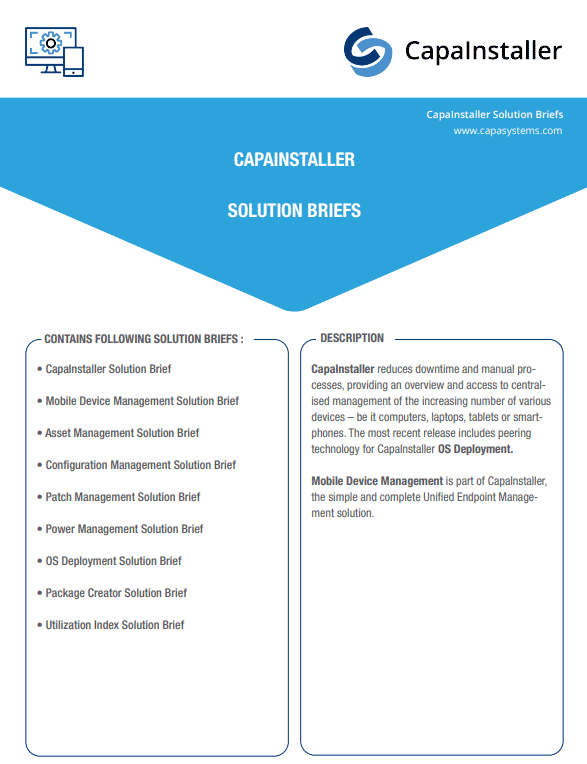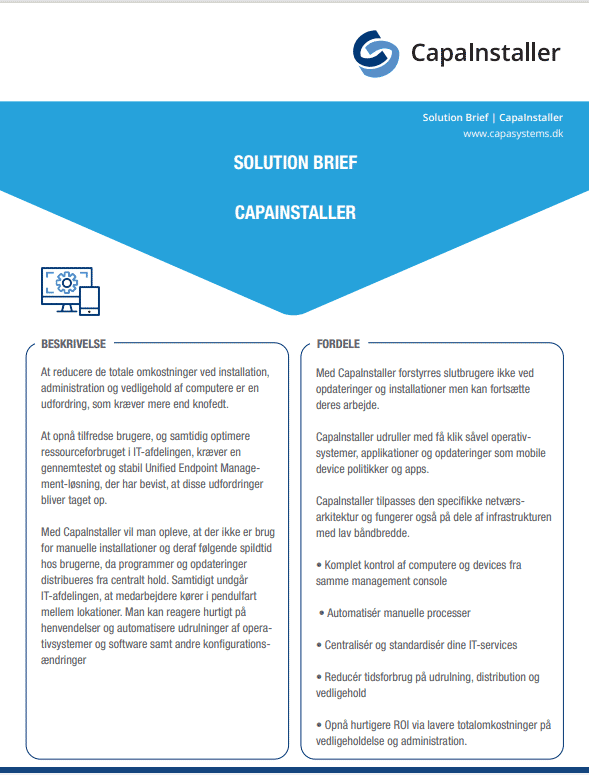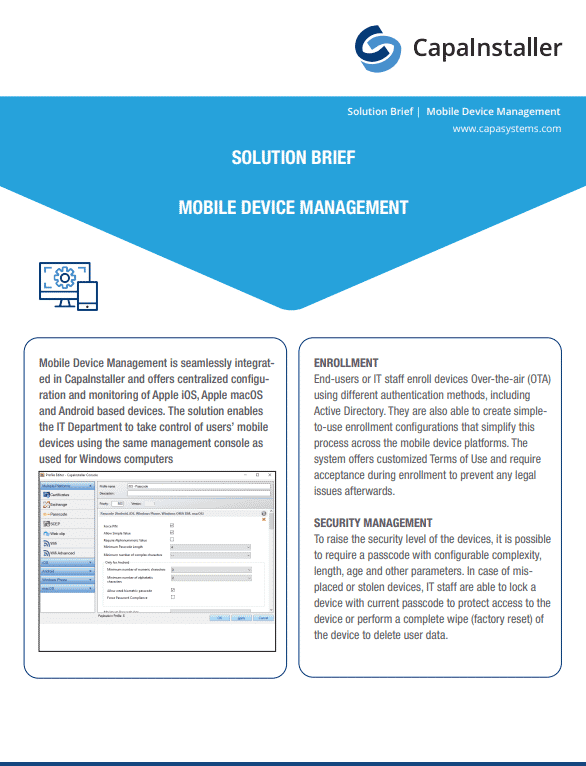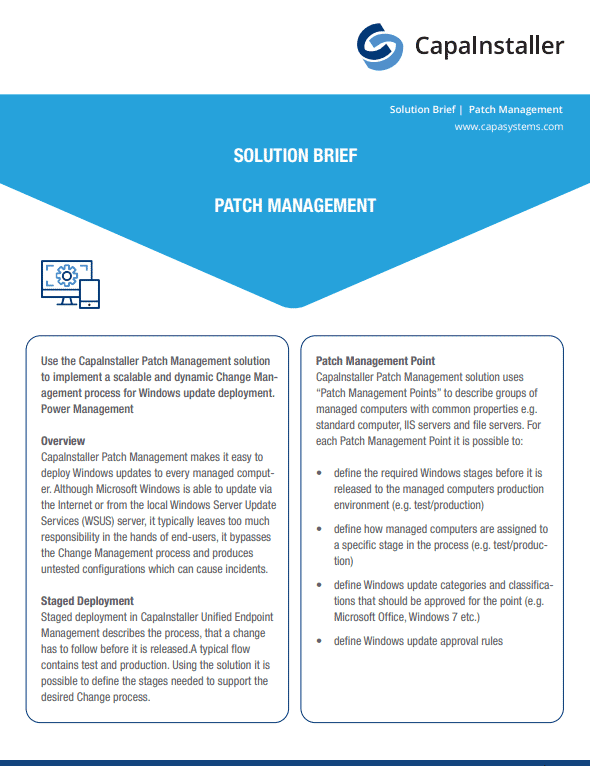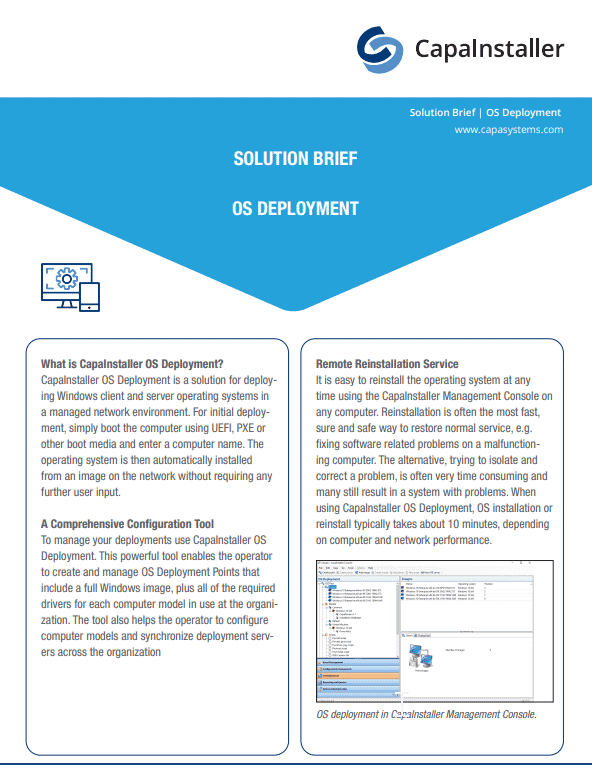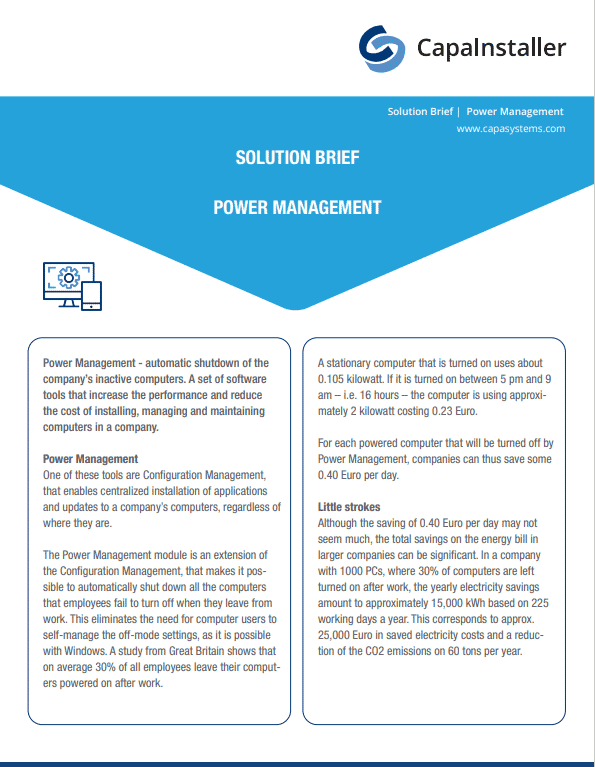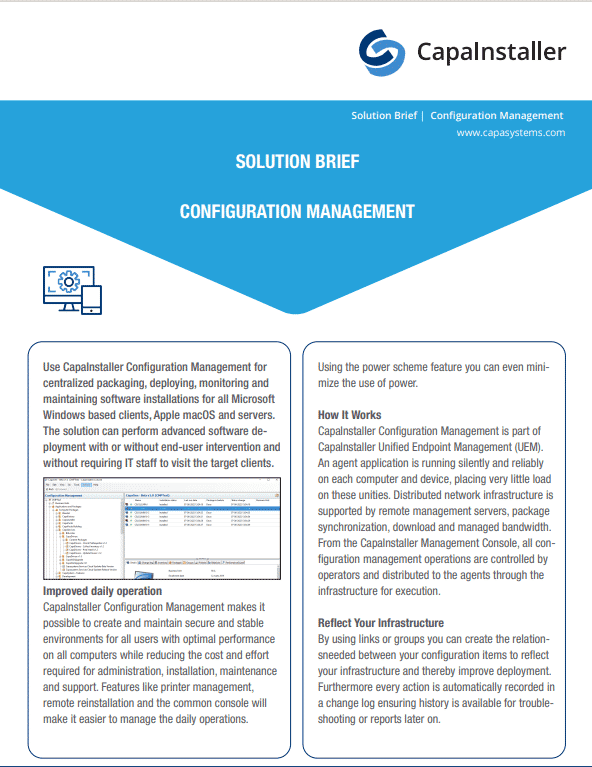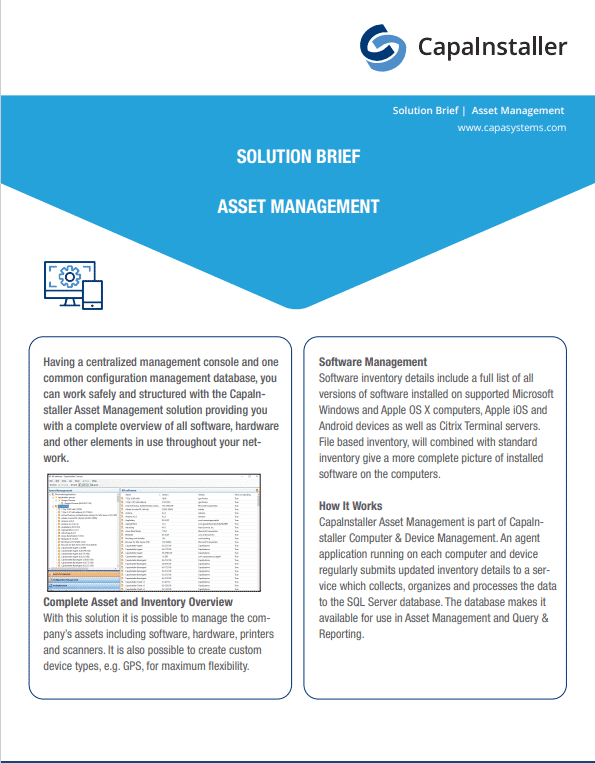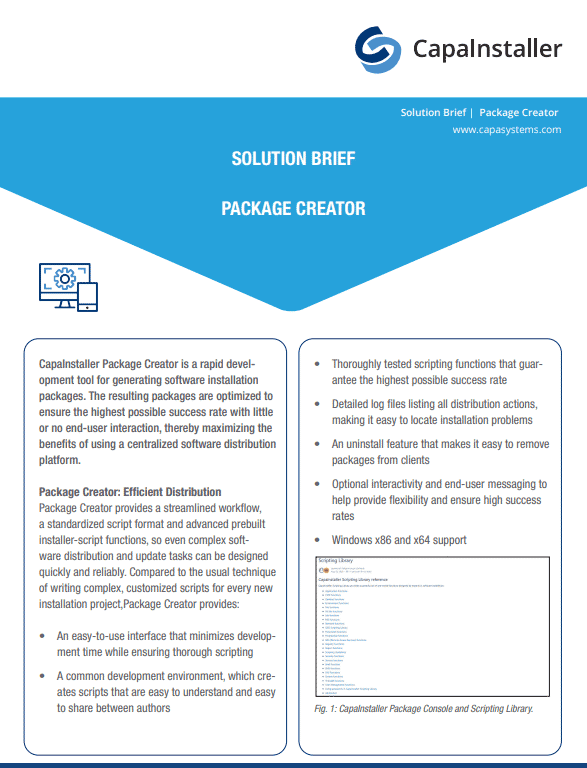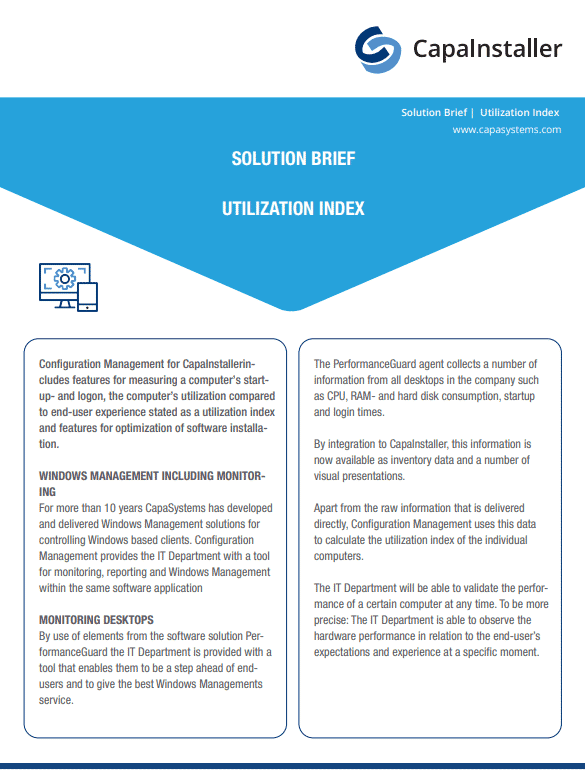
MOBILE DEVICE MANAGEMENT – CONTROL OF ALL DEVICES
We help you support all mobile devices with CapaInstaller Mobile Device Management – regardless of platform. Mobile Device Management is part of CapaInstaller, the simple and complete Unified Endpoint Management solution
Using Mobile Device Management you will get:
faster ROI and lover total costs
a way to automate manual processes
faster deployments and updates
complete control of all computers and mobile devices
Mobile Device Management Key Features
Enrollment
Enrollment all methods is a streamlined process for getting the mobile devices managed in CapaInstaller already when delivered from the reseller.
Passcode
Require a device passcode with configurable complexity, length, age, history
Network
Configure access to Wi-Fi networks with passwords or certificates.
Certificate
Use device and user certificates for Wi-Fi and exchange using your existing on-premises infrastructure using SCEP.
NFC and QR Enrollment
With android, it’s possible to use the CapaInstaller Enrollment Application to enroll devices into the system with preconfigured settings such as language.
Encryption
Enforce full device encryption according to industry standards.
Microsoft Exchange Support
Set up access to corporate Microsoft Exchange mailbox using one configuration for all users.
Carrier Information
Subscriber/current carrier, roaming status, SIM serial number, phone number.
Manage Updates
Force iOS Updates and manage Android update policies to control the operating system updates for the devices.
Lock/Wipe Device
Lock device to protect a lost device, complete wipe (factory reset) of stolen device.
Office 365 Support
Setup Office 365 settings with AppConfig.
Reporting
Generate reports with all or selected inventory collected from the devices – reports are available as web reports.
Restrictions
Lock down the ability to use specific device features, apps and web browsing.
App Deployment
Remote install and uninstall of enterprise, Apple App Store and Google Play apps.
Shortcuts
Publish URL shortcuts (webclips) to home screen
Android Enterprise
Apple Volume Purchase Program
Automatically assign and withdraw licenses to IOS devices or Apple ID.
App Config
Device identification
Bulk Management
Perform cross-platform actions to groups of devices.
Self Service Portal
Enterprise App Store for users. Let users manage their own devices.
Application Inventory
List installed applications and their version so you can see, update or prevent selected application.
Hardware Inventory
Get all the information about the device’s hardware information, such as: Network information: Wi-Fi MAC address, Bluetooth MAC, IP addresses.
Platform: Operating system, version, and build. Device Storage: Primary capacity and space available.
Unique information that can’t be collected directly on the device like A full commercial descriptive name, e.g., “iPhone XR 64GB.”
Over-the-air (OTA) Enrollment
Enroll device without the need to install agent.

Get in totally control with streamlined Configuration Management:
- iOS Enrollment
- iPadOS Enrollment
- Android Enrollment
- macOS Enrollment
- tvOS Enrollment
- Chrome OS Enrollment
Read more about Mobile Device Management features here
Mobile Device Management is an integrated part of CapaInstaller that allows you to configure and monitor all Windows, Apple iOS, Apple macOS, tvOS, Chrome OS, and Android-based devices at once. The solution enables your IT department to assist your users through the same Management Console used on Windows computers.
Enrollment
End users or IT employees connect devices over the air (OTA) using various authentication methods, including Active Directory. It is also possible to create user-friendly connection configurations that simplify the process across mobile platforms. Mobile Device Management allows you to create customized terms of use that require acceptance during the connection process, thus avoiding subsequent legal challenges.
Security Management
To enhance the security level of the devices, you can require a password with complexity and parameters that you can configure. If the device is lost or stolen, your IT department can lock it with the current password. Additionally, CapaInstaller Mobile Device Management enables a complete factory reset. IT employees can also control the end user’s access to specific features, such as the use of the camera, to provide physical access to restricted areas, for example.
Configuration Management
Transferring profiles with specific configurations, restrictions, or apps is possible for device management. You can transfer these profiles to individual devices or groups with specific requirements. Deploying apps through profiles allows for remote installation or uninstallation of all applications, including apps from the Apple App Store and Google Play. The most commonly used settings include automatic WiFi connection and Microsoft Exchange configuration. Furthermore, it is possible to distribute certificates for use in applications and publish URL shortcuts (web clips) on the devices’ home screens.
Asset Management
Upon request, the devices can scan and upload hardware and software details, including manufacturer, model, UDID, serial number, IMEI, hostname, and the entire commercial name, such as “iPhone XR 64GB.” Hardware information includes WiFi MAC addresses, Bluetooth MAC, IP addresses, operator, current operator, roaming status, SIM serial number, phone number, current battery level, device storage capacity, and available storage capacity. The software overview provides information about the operating system, version, build, and installed applications and their versions.
Real-time reports
Query & Reporting allows you to build reports based on any data or use one of the predefined reports. With the ability to select the relevant data and the option to use static and/or dynamic criteria, you can create precise and focused reports. CapaInstaller integrates with Microsoft SQL Server Reporting Services, allowing you to view reports in a browser, even without having CapaInstaller installed.
Device Management
With CapaInstaller, it is possible to set the frequency at which the system retrieves device information. Perform bulk management of groups containing both Windows and Apple macOS computers and Android and iOS devices to simplify administration. Decommission devices by disconnecting them from the management system.
Complete Mobile Device Management
An increasing number of employees are working from their own devices. Access to the company’s core systems is no longer protected by a login within the firewall’s secure environment. At the same time, IT must deploy, maintain and support an increasing number of devices on both traditional computers and mobile devices.
Without having a single access to all your systems, you risk wasting time, increased costs and severe security breaches – thats why Mobile Device Management (MDM) is important. Mobile Device Management is part of CapaInstaller, the simple and complete Unified Endpoint Management solution
Workspace Management
When mobile devices must be configured and maintained parallel to traditional computers, it changes the workflows of the IT organization. It causes different kinds of tasks and challenges security in new ways.
We know all the challenges and we will guide you – all the way.
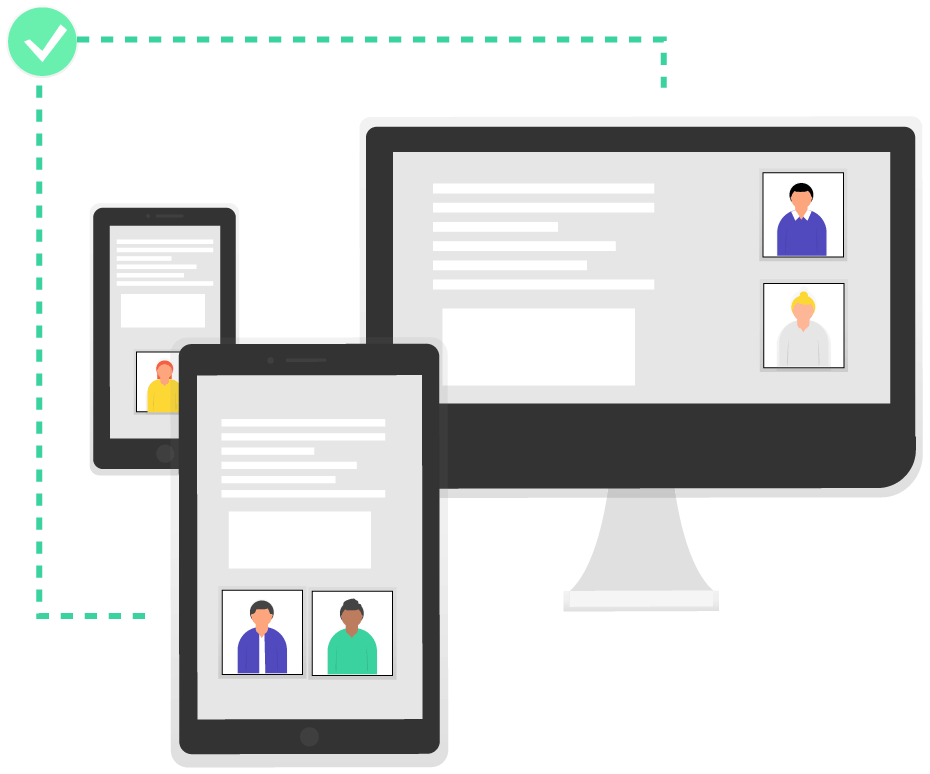
Watch live!
See what Mobile Device Management can do for your specific company
Other advantages using CapaInstaller
Latest News
Can you spot a fake email from your boss?
Fake Email: The summer holiday is precisely when hackers are extra creative and send urgent...
Tightening Security in CapaInstaller
With today's release of CapaInstaller 6.6, your IT security is in the spotlight. We have, among...
Let our specialists enhance CapaInstaller security
In connection with the release of CapaInstaller 6.6, we are presenting an exclusive offer to our...
CapaInstaller
Solution Brief
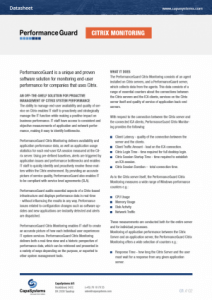
Citrix Monitoring

Business Transaction Monitoring

PerformanceGuard Enterprise Edition

PerformanceGuard AutoSteps
Can you spot a fake email from your boss?
Fake Email: The summer holiday is precisely when hackers are extra creative and send urgent...
Tightening Security in CapaInstaller
With today's release of CapaInstaller 6.6, your IT security is in the spotlight. We have, among...
Let our specialists enhance CapaInstaller security
In connection with the release of CapaInstaller 6.6, we are presenting an exclusive offer to our...
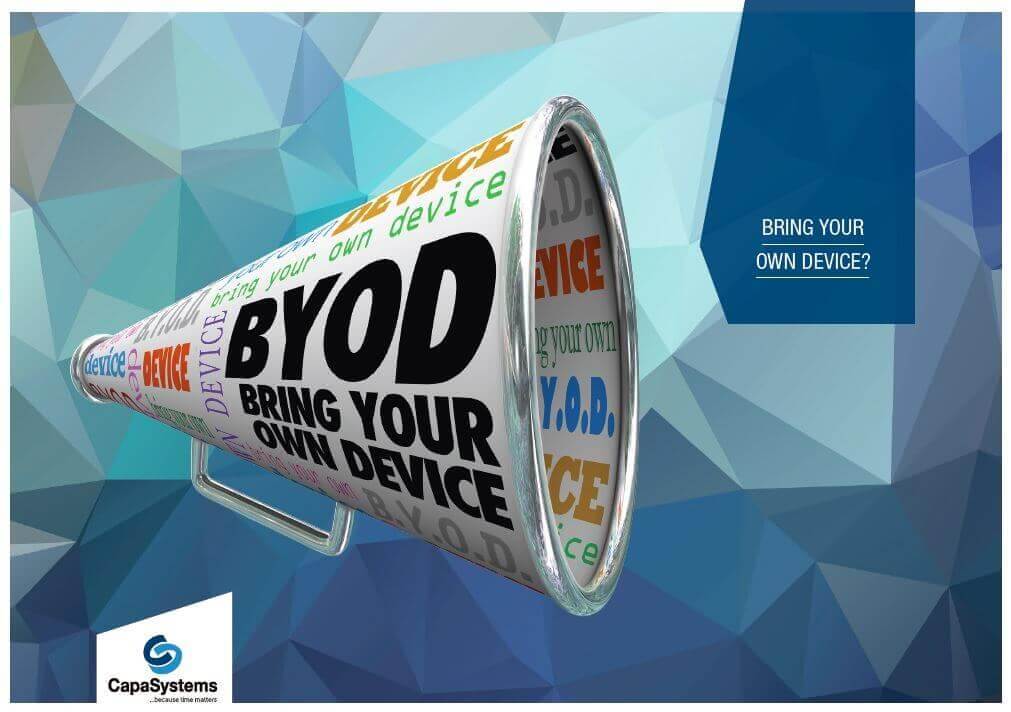
Bring Your Own Device giver søvnløse nætter

Sådan vælger I den rette softwareleverandør

Fra drift til strategi... Because Time Matters

Løs hastighedsproblemer med slutbrugersimulering
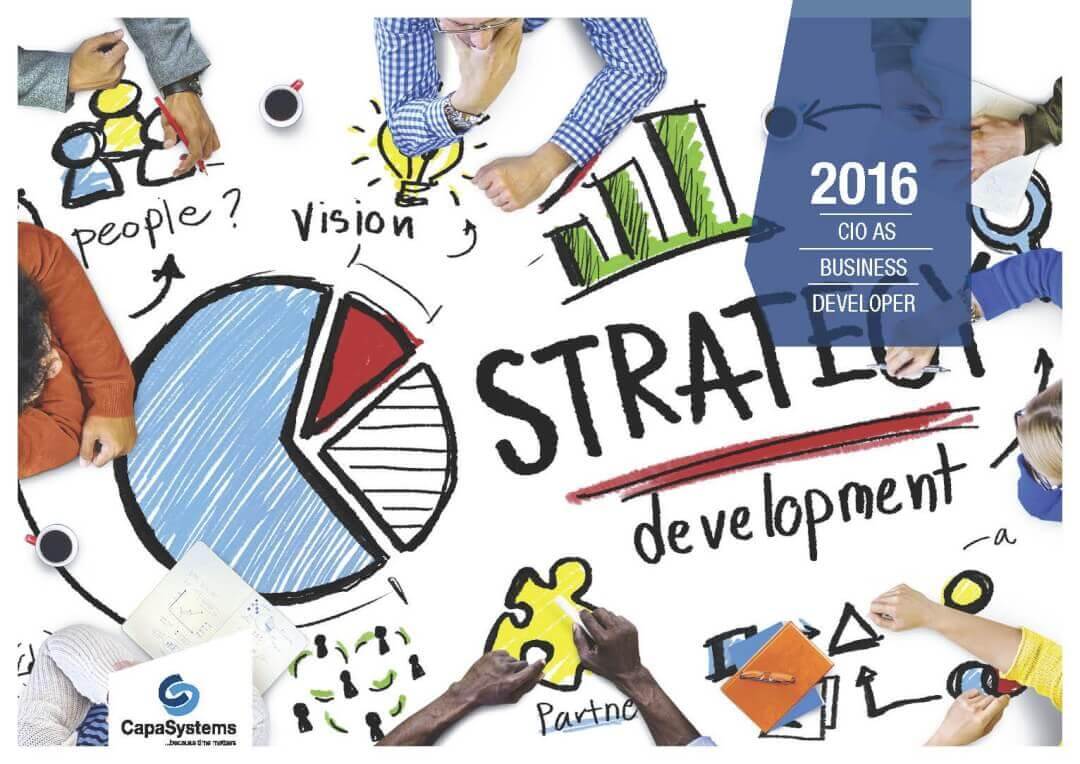
CIO som forretningsleder

I den digitale tidsalder er medarbejderne (også) den reelle succesfaktor