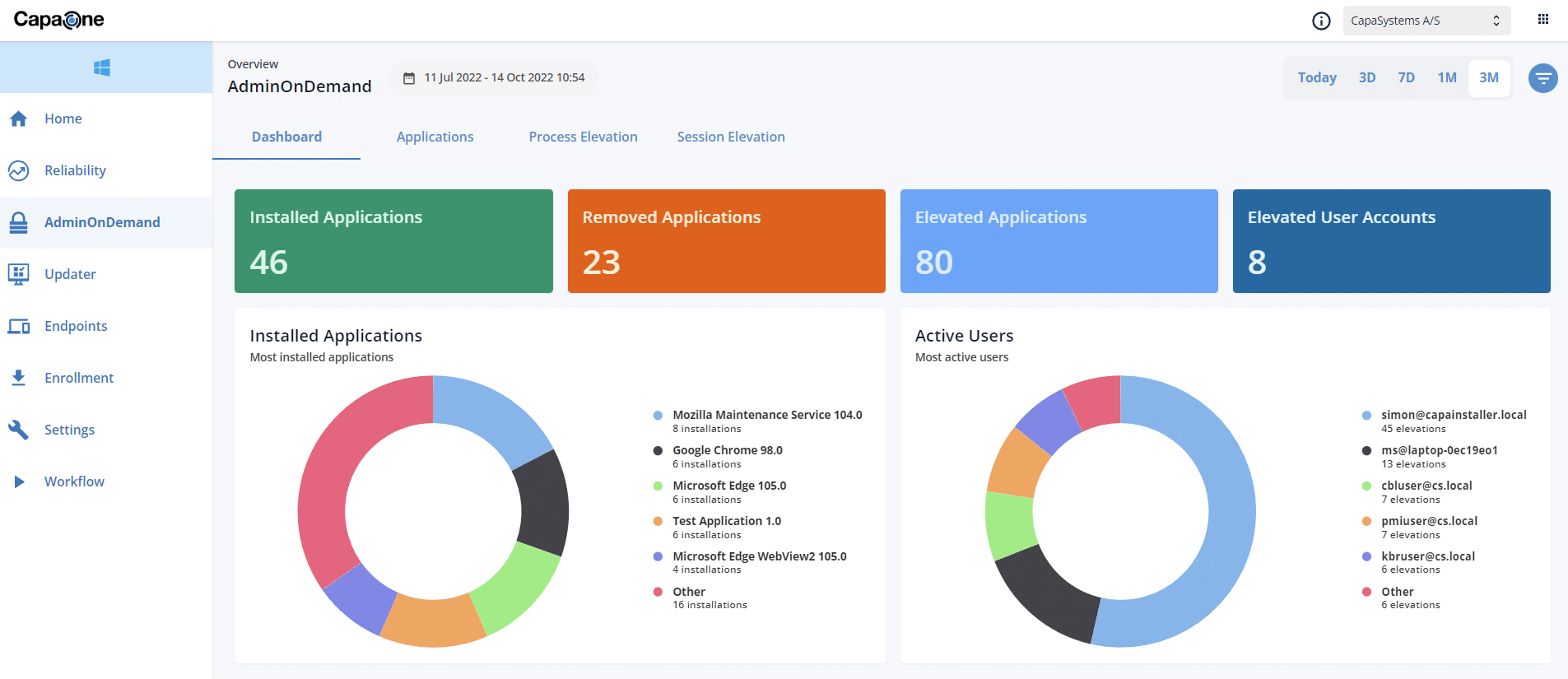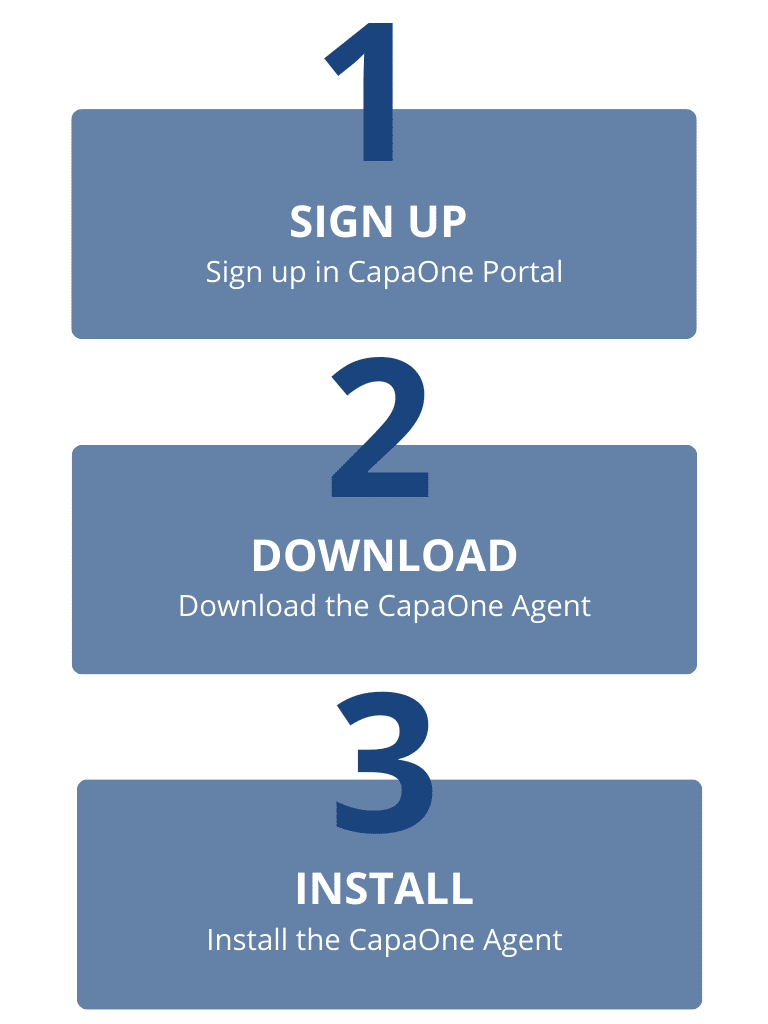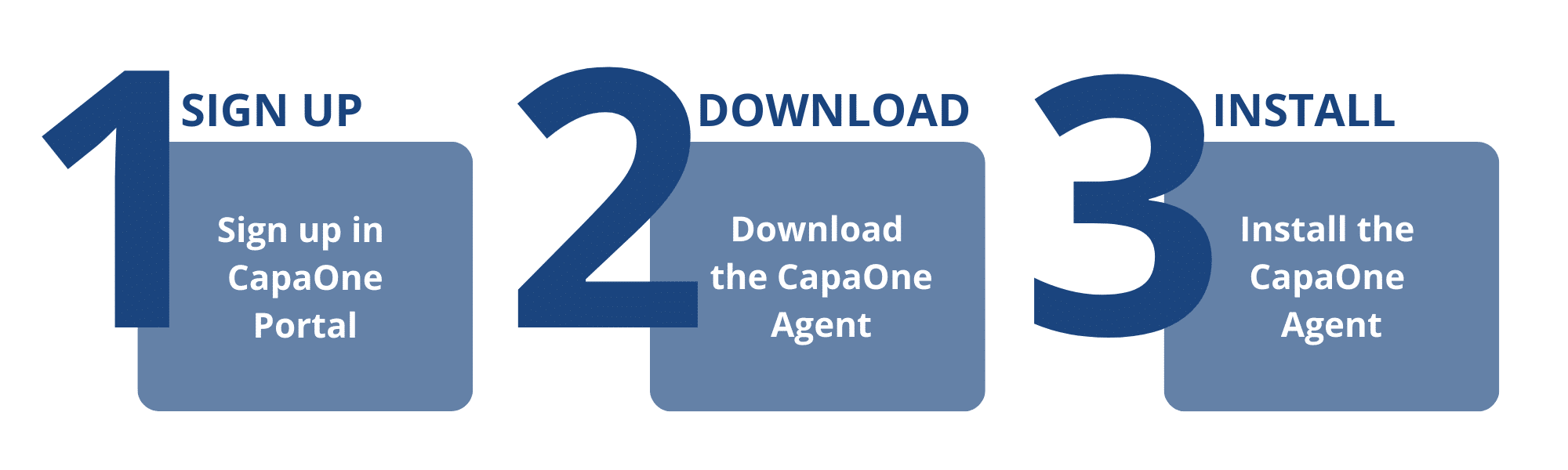Our CapaOne products enable you to add value and upgrade your IT installation regardless of your existing deployment solution. Our CapaOne products support all deployment products — including CapaInstaller, SCCM, or Intune.
Configuring Privileged Access Management from CapaSystems is a walk in the park. CapaOne AdminOnDemand will assign rights to selected users or groups of users. This is all done in CapaOne, where there is a detailed guide and help texts.
CapaOne AdminOnDemand can run without a VPN and access to Active Directory.
You do not need to worry about security, as CapaOne AdminOnDemand automatically removes admin privileges once the elevated process is completed.
CapaOne AdminOnDemand is a PAM developed by CapaSystems – that makes sure that users do not inadvertently make changes that could have severe security consequences. Make better use of your resources and let CapaOne AdminOnDemand safeguard the users’ ability to run standalone processes with privileged rights themselves. You can simultaneously keep track of everything on the dashboard, where all activities and changes are logged instantaneously.
“With CapaOne AdminOnDemand you can easily assign local administrator rights based on different methods, such as Active Directory group membership or local group membership or assign a user local administrator rights on a single computer.”
User-friendliness with a capital U
CapaOne AdminOnDemand provides value to both your IT employees and your end-users. When end-users want to run an elevated process, they must right-click on the desired process, select “Run as AdminOnDemand,” or, via the CapaOne tray icon, choose to have local administrative privileges to their entire Windows session within a specified period.
Why CapaOne AdminOnDemand?
Protection Against Threats
Privileged Access Management ensures only authorized users can access critical resources.
Regulatory Compliance
Helps with adherence to rules and standards through traceability, control, and reporting of privileged access.
Fewer Mistakes
The IT department will reduce the risk of unintended errors that can cause operational disruptions or data loss.
Efficient Administration
Central management of privileges, allowing the IT department to easily assign, modify, and revoke access rights as needed.
Privileged Access Management in just 1 minute
PAM according to Gartner
According to Gartner, PAM tools help organizations provide secure privileged access to critical assets and meet compliance requirements by managing and monitoring privileged accounts and access.
In the IT environments, “elevated privileges” is a term used to describe the short-term administrator rights that go beyond the rights of the average standard user.
Why integrate PAM?
Privileged Access Management makes sure that users do not inadvertently make changes that could have severe security consequences. Sometimes end users need to perform a task that requires administrative privileges, and they cannot wait for the IT department to handle each case.
A good PAM solution provides value to both your IT employees and your end-users. When end-users want to run an elevated process, they must simply right-click on the desired process, select “Run as AdminOnDemand,” and confirm the elevated running of the process.
Five clear advantages of PAM
There are several reasons to implement PAM in your organization:
- Your IT security is strengthened immediately
- You no longer need to conduct repetitive and time-consuming installations remotely
- You ensure that not all users in the company have permanent administrator rights
- PAM makes sure that end users do not inadvertently make changes that could have severe security consequences
- When using the right PAM tool, you will always have a clear overview
Is PAM difficult to integrate?
Integrating a new system that changes users’ normal behavior at their endpoints makes many IT departments think twice. But – the advantages of PAM outweigh the disadvantages, especially now IT security is at the top of the list of essential issues in the management group.
Some PAM tools can be pretty time-consuming to configure, but CapaOne AdminOnDemand gives users the elevated privileges they need – neither more nor less. CapaOne AdminOnDemand integrates in a few minutes; the configuration is straightforward and transparent and can run without VPN and access to Active Directory.
And security is strengthened immediately.
Danish Company with Social Responsibility
CapaSystems is not just a Danish company that develops software solutions. We take pride in our strong social responsibility, which is deeply rooted in Danish heritage and values. Our team has diverse backgrounds in terms of gender, ethnicity, and professional background, and we find it important to have apprentices and interns and thus help young people on their way to their dreams.
CapaOne AdminOnDemand Key Features
User Account Elevation
The product’s core functionality allows end users to install or uninstall applications and to start processes with administrative privileges (elevated).
Session Elevation
Grants selected users local administrative privileges to their entire Windows session, within a specified period of time.
Premium User Experience
The product is integrated directly into the context menu. All your end users need to do is right-click a file and select ”Run as AdminOnDemand.”
Easy Implementation
All you need to do is install the CapaOne Agent and configure the product. You will be up and running in less than 10 minutes.
User Activity Monitoring
All activities are logged while the user has administrative privileges. The most important activities are nicely presented on the dashboard.
Flexible Validation Types
The product can be integrated with AD, or you can use cloud-based validation or a combination. Cloud validation supports granular control by mapping specific users with specific devices.
Process Elevation Rules
End users can be allowed or denied to start specific processes with elevated privileges. Significantly increasing the security.
Cached Configuration
The active configuration is automatically cached on the endpoints. Thus the product also works when the end users are offline.
Branding
The text and information presented to the end users can be customized or completely disabled.

Multi-Tenant support
Multi-tenant support enables centralized management of Azure resources, services, and accounts. It also provides the ability to enhance security by isolating different resources on different tenants.
Security overview
Security Summary monitors your endpoints’ most critical security configurations, including antivirus, encryption, and firewall.
High quality EU-support
Technical support is offered in danish and english by our own experts. The product is designed and developed in Denmark by developers from CapaSystems A/S.
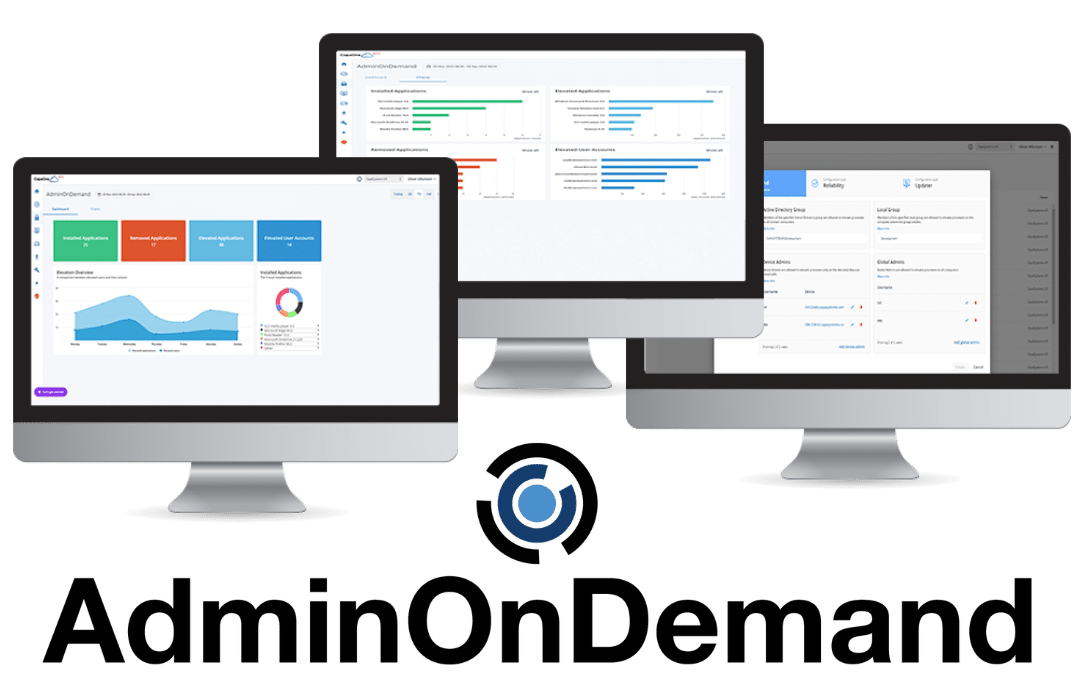
Yes – please show me immediately!
Let us show you how CapaOne AdminOnDemand can make
a difference in your organization and be your next
Privileged Access Management tool.