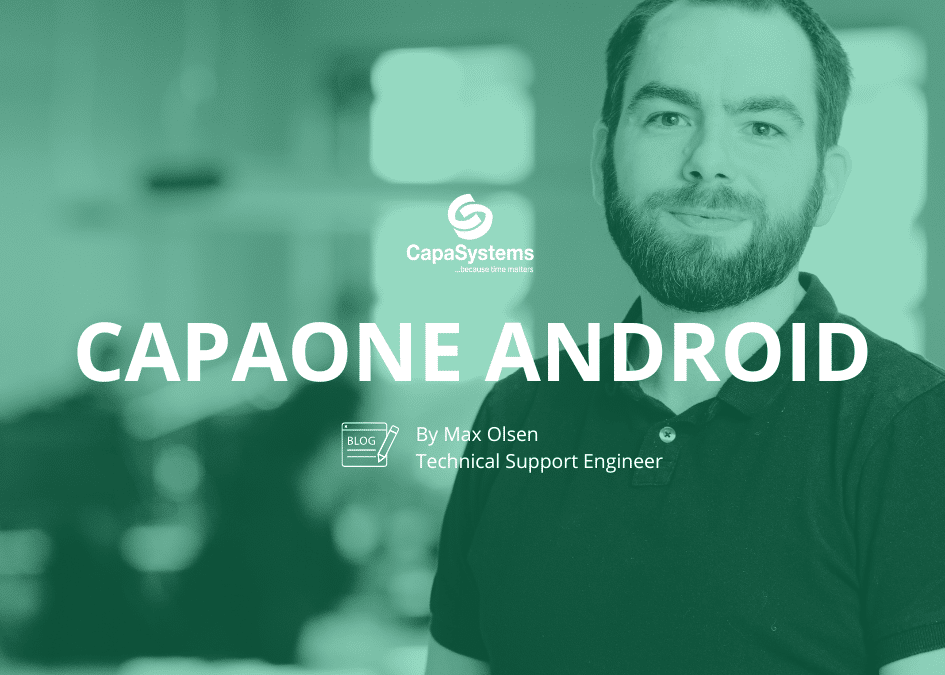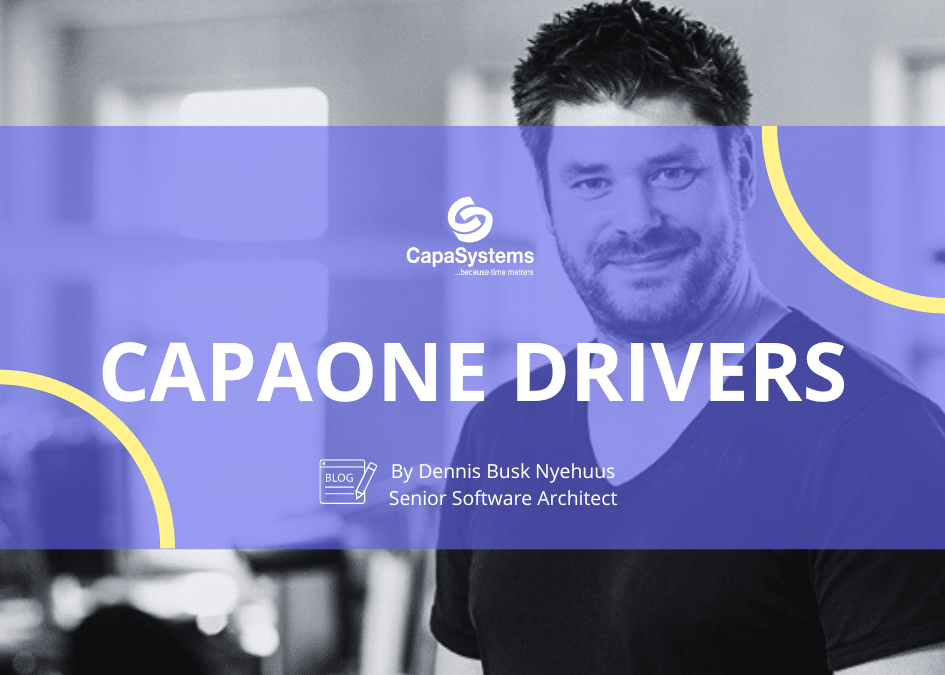CapaInstaller 6.2 ensures pre-stage configurations via OS Deployment Templates, easy and convenient reinstallations from the Management Portal and the new iOS Update Command that makes it easy to initiate new iOS updates – directly from CapaInstaller
Release: CapaInstaller – The business of Business Units in CapaInstaller just got a lot smarter with the newest addition to CapaInstallers massive range of features – Deployment Templates.
Deployment Templates is a way of generalizing your deployment options between Business Units and enabling giving you extra control when deploying computers.
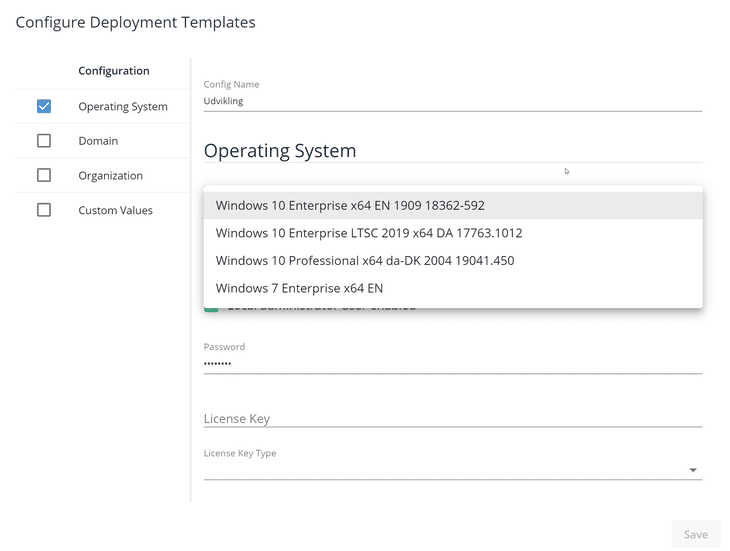
You have the option to choose different Windows images, domain or workgroup join options and link them to your existing installation types.
With an easy-to-use web interface from the CapaOne portal, the Deployment Template options are quickly configured – and synchronized to your on-prem CapaInstaller installation.
Several great features
Another great feature that we are introducing with CapaInstaller 6.2, is the option to change the default Computer Info window with individual access to the Management Portal. If you have forgotten where the computer info page is, it is the menu you get when you right click the CapaInstaller Infocenter icon in the process bar – and selects Computer Info.
With the management portal, the user has a huge amount of information available, such as hardware, software installed updates, logon information, custom information.
And as a new feature – the user now has the option to initiate a reinstallation of their own computer.
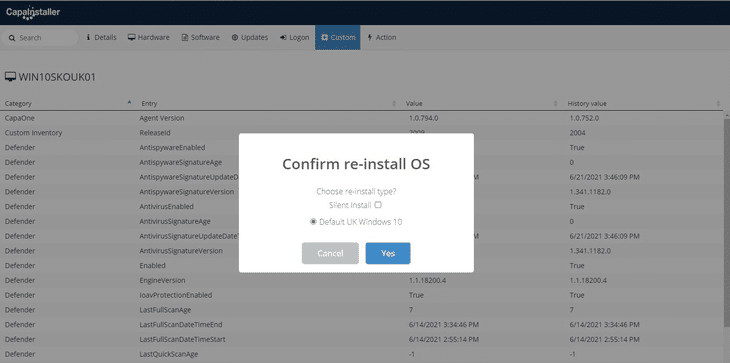
The user only has access to the local hosts computer info – and can only re-install their own computer.
Goodbye Microsoft .Net 3.5
CapaInstaller has always been dependent on Microsoft .Net 3.5, but not anymore – we have moved on, and we now support .Net 4.x and onwards. This has a lot of positive consequences such as a higher security level, no need to install additional software to be able to run the CapaInstaller agent.
And the best thing with .net 4.x support, is that the CapaInstaller BaseAgent now runs in Windows PE – when you re-install a computer. This opens a wide range of options in the different scripts that run in the post OS installation environment. Such as the ability to copy files from the FrontEnd server or make the computer join a static group – or a any other action that our scripting engine supports.
The .Net 4.x support, coupled with the Deployment Templates will revolutionize the OS deployment.
And as an extra bonus, the CapaInstaller agent has been tweaked, and as a result the startup time has been increased quite a bit.
We hope you enjoy the newest edition of CapaInstaller.