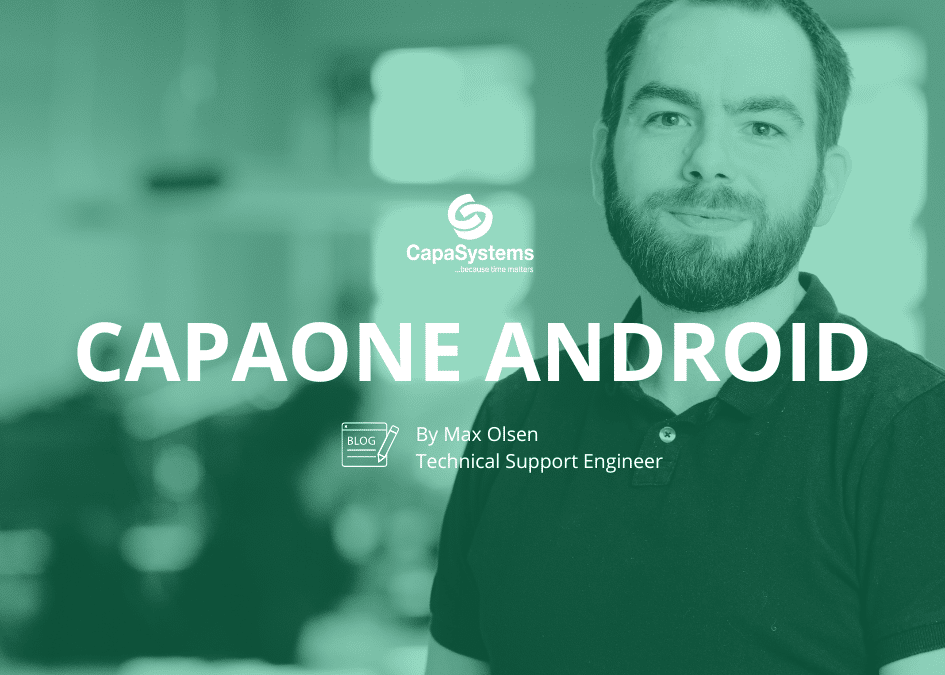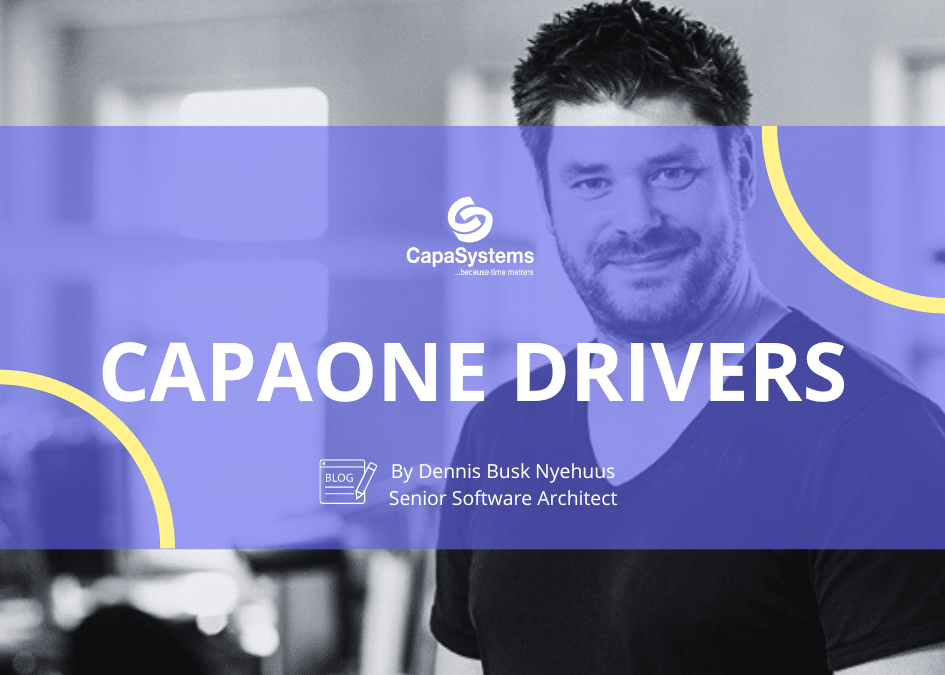Windows 10 1903: This blog post will help you enable the new product category called Windows 10 1903 and newer in your WSUS environment.
Challenge
In May 2019, Microsoft introduced new product categories in WSUS, to enable future support for the Unified Update Platform (UUP) for on-premise management solutions, ie. CapaInstaller
One of the new product categories is called Windows 10 1903 and later. The category contains all updates for Windows 10 1903 and later (except feature updates).
Because the category is not enabled by default, Windows 10 versions from 1903 and onward are not being patched from the Windows Server Update Service (WSUS) environment.
Technology
Generally speaking, the Unified Update Platform (UUP) is an improved delivery technology for Windows Updates. The technology can service all Windows-based devices, such as computers, tablets, smartphones, etc.
One of the major benefits of the UUP technology is, that the download of updates is now “differential” and not “full” like before. This decreases the download size of updates by up to 35%.
Another benefit of the UUP technology is, that it can handle the preservation of Language Packs (LP) and Features On Demand (FOD) across feature updates – also known as Windows 10 in-place upgrades (IPU).
Because many of our customers already have experienced various issues with the preservation of language packs and features on demand across feature updates, we have released our Windows 10 IPU service that solves many of these issues (and other issues as well)
History
The UUP technology is not new – it was introduced in December 2016. Microsoft has used the last couple of years to make the technology faster and more robust.
You can read more about the technology by following the link below.
https://blogs.windows.com/windowsexperience/2016/11/03/introducing-unified-update-platform-uup/
Solution
Fortunately, the solution is fairly simple.
You just have to enable the new product category called Windows 10 1903 and later in your WSUS environment.
According to Microsoft, they will not be adding further product categories for Windows 10 to WSUS in the future. Hence, they will not add options to select updates for each release, because the current option covers Windows 10 operating systems from version 1903 and onward.
You can read more about the option by following the link below.
By Senior Consultant Dan Svendsen. Employed by CapaSystems since 2006. Dan is a competent and careful consultant with much focus on the client. He is detail-oriented in all he does. He is also the driving force behind CapaFactory