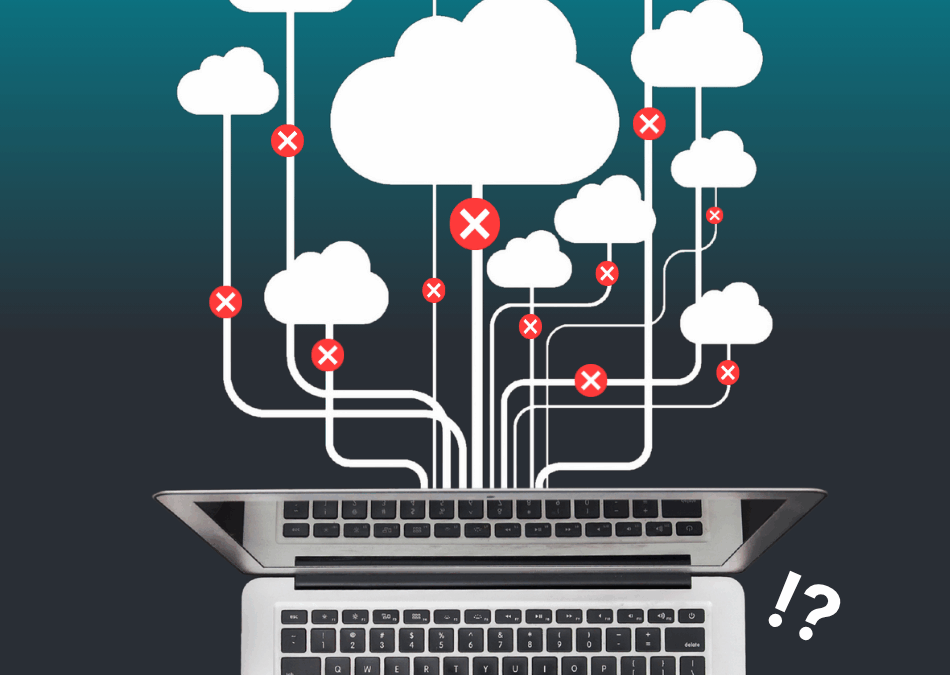More and more companies are attacked by hackers. Your workplace already applies many measures to maintain security, but you can also contribute. This article provides you, the employee, with tips for how you can help your workplace keep hackers out.
Mobile units are a challenge
Your being on the move with your mobile phone and laptop causes challenges. If you log onto Wi-Fi networks without a password, the so-called open networks, you may cause for your workplace to become vulnerable.
It is a challenge to your company – and you may ease their work by being careful with using these networks.
To mention an example, you can avoid the risk by remembering to use a VPN solution. A VPN hides your connection so that it is more difficult, if not impossible, to hack your unit. This is the safest way to connect to your workplace when you’re on the go. Your workplace probably already has a VPN solution that you can use. Use it! Then you’ll help protect your workplace.
If you want to be entirely sure that nothing will happen, use the 4G network of your phone. Using the 4G network, you will entirely avoid using the open and insecure network.
Be aware of phishing
Phishing mails are now widely used. They are emails that pretend to be from your bank or a public authority, but when you click on a link in the email, hackers will steal your data or open a port to your computer through which they can come in.
The spam filter at your workplace will catch some of these emails before they enter your inbox, but unfortunately, not them all. Therefore, pay attention to whom you receive emails from and what they send you. For example, check the email address from which they are sent or whether they ask for information which for example your bank already has. If it looks suspicious – then: Delete it.
The little things make a big difference
Of course, there are also many little things that you can do to improve security. For example, a so-called two-factor login may contribute to stopping uninvited guests.
A two-factor login is quite simple. Instead of one password, you need two. One for e.g. your email, and one that you will receive on your phone and that you will have to enter in the same way as NemId before you gain access.
The hacker will have to know both your email password and to have access to your phone to break in. Two-factor logins are not limited to emails. They can often be used for your email account, iCloud, social media and may other services on the Internet.
Your passwords must be strong
Use strong passwords! You’ve heard it before, but it’s important. Instead of a password such as thomas1976, use a password that is not related to you as a person or in which it is too easy to find a pattern (Summer2018). A strong password uses capital letters as well as lower-case letters, numbers and characters and is long. It doesn’t have to be difficult to remember. HolidayinSwitzerland2017! Is a very strong password and is also easy to remember. Especially if you have been on holiday in Switzerland.
So-called password banks are a very good alternative. They save your passwords for you and also allow you to generate strong passwords of up to 17 numbers.
You have probably experienced having to change passwords every six months. It might be difficult, but it makes things difficult for hackers and boosts security. Again, password banks can help you. In many cases, they change passwords for you automatically with a single push on a button. They also keep track of which password you use in a six-month period. All of these steps are relatively simple and easily accessible. And they make the world of a difference. If you start updating your IT security at work (and on your home computer) already today, you will remove at least one issue for your workplace already tomorrow.