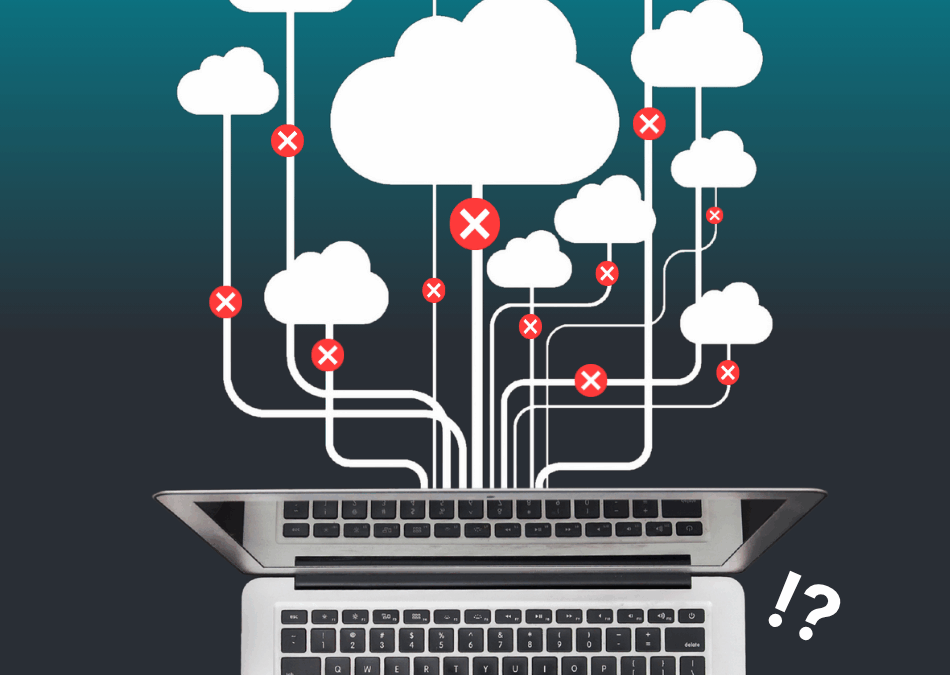Software Purchase: If you are an IT manager, I have some sad news for you. Perhaps you know already, but you keep pushing the thought to the back of your head, putting the decision off for another day, when you have more time.
Written by: Consultant Lars Olsen
You NEED to replace your IT systems once in a while in order to keep your company up-to-date, efficient and, naturally, secure against hacker attacks. You will not get instant popularity among your users, but people will eventually be patting you on the shoulder, do not worry.
To accommodate your users, the very best you can do is prepare well and make sure that you choose right when you look for a new ERP system, a new project management platform or just a new version of Windows.
So how is it indeed that you prepare when you have to buy new software? And how do you future-proof the purchase you are making so you are not left standing in front of the CFO in merely one year, being held accountable as to why your IT investment did not give the predicted return?
In this article, I will try to give you some tools that you can use in your considerations when you are about to pick a new system provider or choose a new software solution for your company.
7 questions that qualify your software investment
When evaluating whether certain software and certain provider are the right ones for your company, you need to assess both the provider, how their software matches your company’s needs, and, naturally, if the system is future-proof.
By asking these seven questions, you are better equipped to make the right decision.
1) What are your users’ needs?
The most important thing is your users’ needs. However smart and high-tech a new solution can appear to you, it is all about how you as an IT manager best serve your users.
Before you start exploring the market for new software, you must therefore probe into your users’ conduct and needs.
One really good and easy place to start is your own support department. Do support workers receive many cases about a certain issue? Are there questions or desires for functionalities circulating among the users?
The next step is naturally to engage in dialogue with the users. Ask your core users how they use your systems and, if you get a chance for this, examine user behaviour centrally, where you can get objective data on patterns of use.
Once you have collected all the knowledge about how you can improve user experience and make your users’ work easier, you can go into the field to look for new software.
Once you have found your candidates for provider, you can move on to question number 2.
2) Who is the provider?
It can be a really good idea to be very critical of who is behind the software you consider implementing at your company.
In quite many cases, this provider will be among the major players on the market: Microsoft, Adobe, Cisco, IBM, etc. It can be really great to choose a major supplier if the software you want to implement is part of the provider’s standard portfolio.
The main disadvantage of opting for software from one of the major providers is that it is impossible to influence when updates are rolled out and what they look like. When it comes to major providers, you are forced to accept whatever comes, whether that suits you or not.
At the opposite end of the spectrum, you have the small software developers with between 2 and 10 employees. The advantage of a small developer is that their software is often more innovative, and so you can get some smart solutions that will not be an option at the big players.
If you yourselves represent a large company, you will also often be able to engage the small software provider into dialogue so that they can develop their systems to meet your needs even better in future upgrades.
The disadvantage of opting for a small developer is therefore not in the very software they provide, but in their business. So ask yourself — and the provider — if you can be sure that the company will stay in business in the next 1-2-3 years?
Take a look at the company’s financials and assess if you believe that the provider will exist for as long as you want to use their software.
3) Does the new software solve your users’ problems?
This may sound self-evident, too, but I actually see sometimes that software is purchased more because of a skilled salesperson than because it solves users’ problems.
When evaluating if a software solution solves your needs, you should also be open to the fact that not all of your desires can be met. Naturally, a lot of software can be adapted to your needs, but my advice will always be not to “bend” a product more than it is designed to bend for.
If you go in for too many customisations, you run the risk of suddenly not being able to update your software and simultaneously becoming completely dependent on the provider you choose.
In my opinion, it is therefore far better to opt for a tool that solves 80% of your tasks without customisations and has a stable operation than to customise a product to solve 100% of your tasks, but to perhaps compromise on operational reliability and future-proofing.
4) Is the product future-proof?
Even if it can be difficult to know what the IT landscape of the future will look like, you should contemplate how future-proof your upcoming software solution is.
Part of what you need to consider is whether your software solution can meet the requirements of the rest of IT development. For example, your software could only work on your local computers, on-premise, or perhaps you could use it in the Cloud, with the rest of your things.
If it is possible, this could be a good thing to discuss with your provider so that they are also aware that you expect a future-proof solution. Ask them what kind of plans they have for future-proving their systems and consider if their plans are in line with your own.
5) What is the life-cycle of your IT system?
Part of the considerations on the life-cycle of the IT system obviously relate to how well the product interacts with other systems at your company.
Another — and perhaps easily forgotten — aspect of your IT systems’ life-cycle is what you can do when the system is no longer needed. When you need to part with the system.
Here you need to consider how easy or difficult it will be to get rid of the system again, and just like you need to think about how hard it is to integrate the system into your other systems in the beginning, here you must also consider how easy it will be to peel the system off the food chain of your IT landscape.
Think of it as LEGO blocks: How hard is it to replace an individual block without having to take the whole thing apart?
6) Is the system user-friendly?
This item should probably be the very first thing to consider. There are certainly an enormous number of IT systems that fail exactly when it comes to the parameter of user-friendliness.
The problem is that when you as an IT manager are on the lookout for new software, you go into the field with a backpack full of experience and understanding of IT systems, programming and keyboard shortcuts. All this is something your average user will most certainly lack.
It is incredibly difficult to judge from the perspective of an ordinary user when two IT professionals are standing next each other, assessing if a certain provider is the right match for your company.
Before you choose a new system to be implemented across 500 or more users, it is therefore a really good idea to demonstrate the systems to the actual end-users.
Make the provider arrange a software demonstration to a group of super users who have in-depth knowledge of the current system and who will quickly be able to identify the challenges and advantages the new system will bring to your business processes.
7) What does it cost?
Finally, it naturally makes sense to look at the price of the system. Remember to look at overall cost and not only at what the system costs per licence.
Also evaluate how long the system will take to implement, how many man-hours you expect to have to allocate to installation, training and support at the company and naturally at the costs that are associated with the maintenance of the system.
Take a look at the entire lifetime cost of the product and compare with the lifetime value you expect to get from the product. If the two are balanced nicely, you can accept the offer, but you also have to expect unforeseen costs to accrue. This happens almost all the time.
Once you have examined all seven questions in-depth, you are far better equipped to make a decision on the purchase of new software.
If you consider every item carefully, you ensure both that the systems are well received by the users and you give yourself a chance not to have to explore the market for new providers even before you have properly started to use the new system.