Download Solution Brief:
AdminOnDemand
Take care of your daily IT tasks in the Cloud…
CapaOne AdminOnDemand Supports ALL deployment products — including, for example, CapaInstaller, SCCM and Intune.
CapaSystems PAM, CapaOne AdminOnDemand can help strengthen your IT security. We will give you a quick overview in this Solution Brief
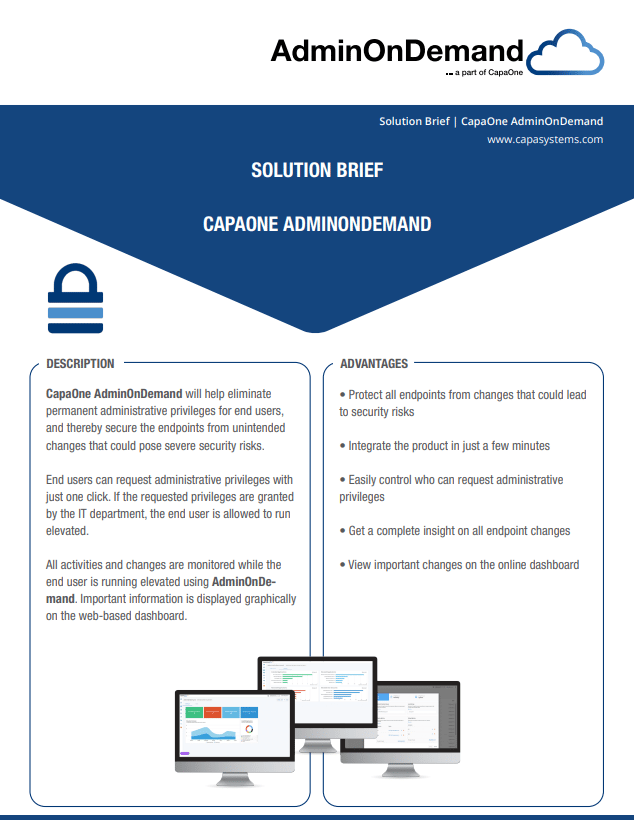
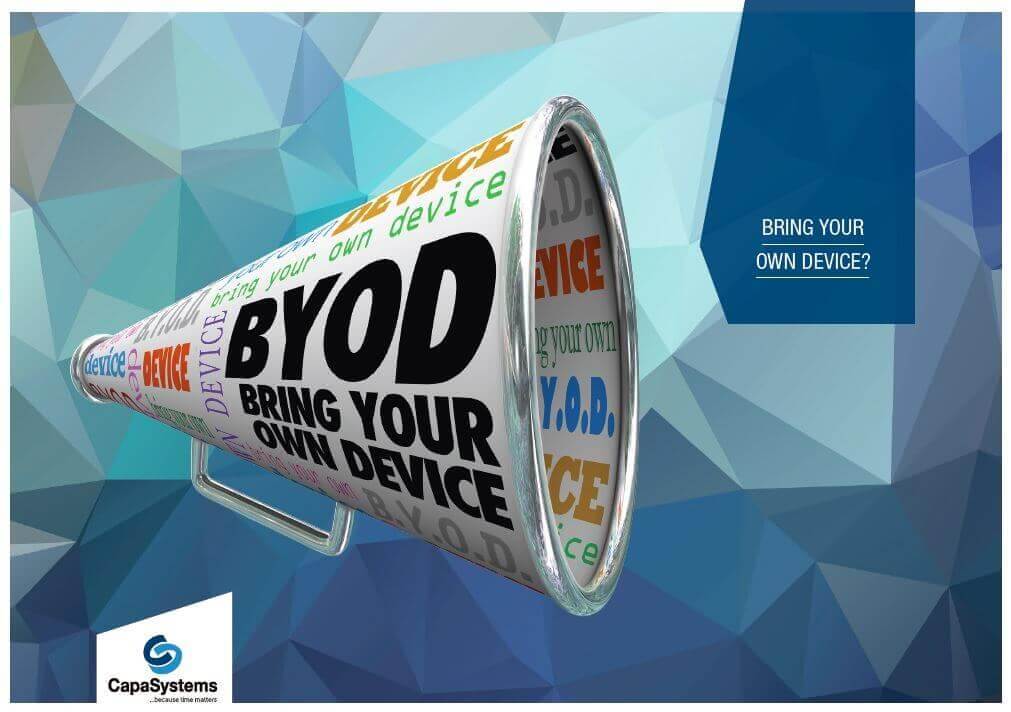
Bring Your Own Device giver søvnløse nætter

Sådan vælger I den rette softwareleverandør

Fra drift til strategi... Because Time Matters

Løs hastighedsproblemer med slutbrugersimulering
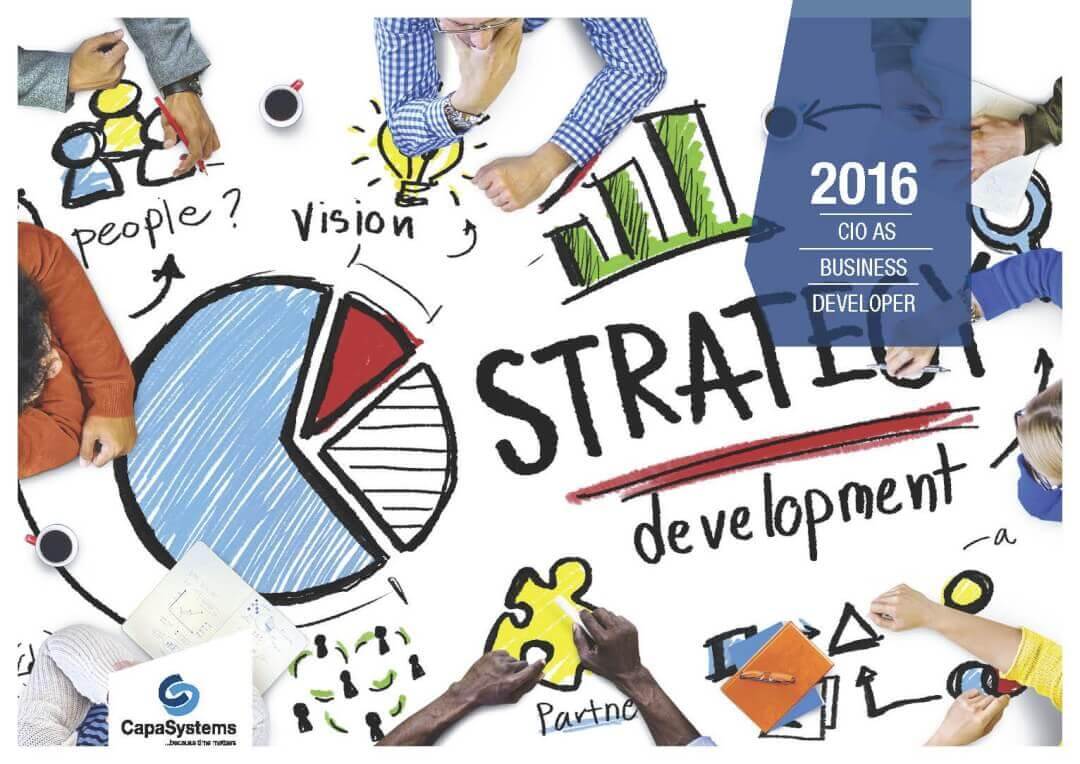
CIO som forretningsleder

I den digitale tidsalder er medarbejderne (også) den reelle succesfaktor
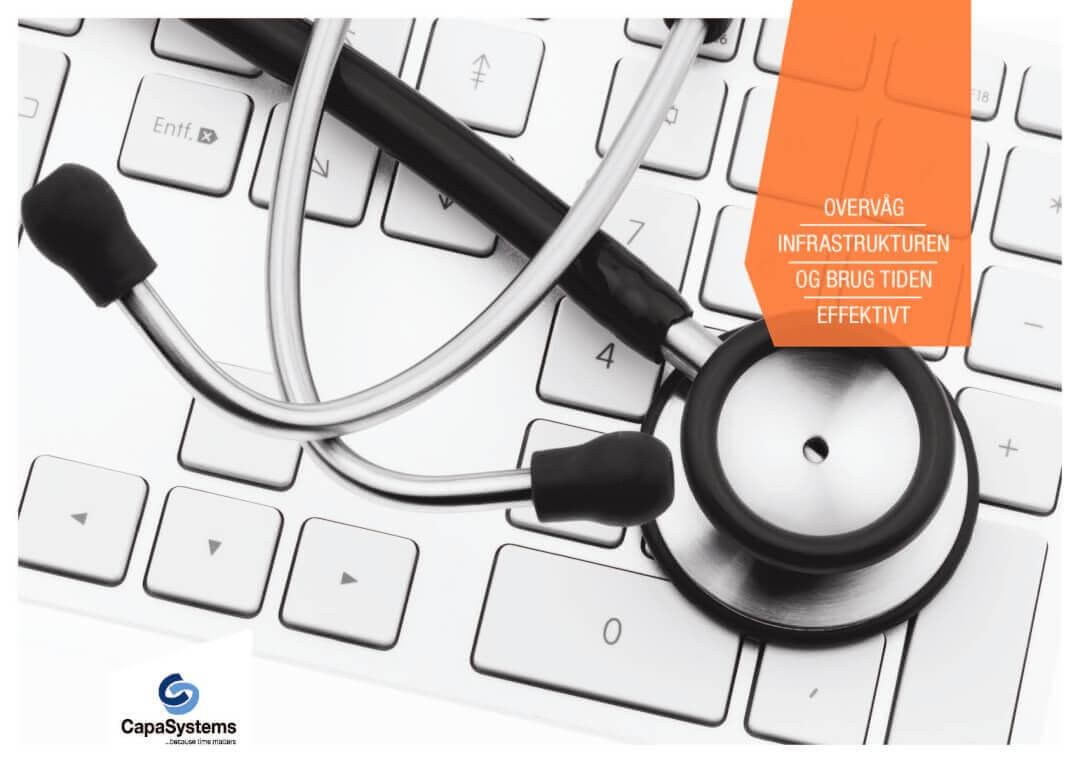
Overvåg infrastrukturen og brug tiden effektivt
When it comes to IT security, trusting your users is NOT enough. It is here that Privileged Access Management (PAM) comes into the picture.
PAM from CapaSystems eliminates the risky and unnecessary local administrator rights — without simultaneously reducing the productivity of your business. AdminOnDemand supports and upgrades all deployment products — including, for example, CapaInstaller, SCCM and Intune — and provides an opportunity to raise the security level of your business when users are granted the exact rights they need. No more — and certainly no less.
AdminOnDemand automatically manages the up and downscaling of user rights, while administrators can easily keep track of this on a dashboard that is well-arranged graphically.
Would you like to know more?
DOWNLOAD our “AdminOnDemand Solution Brief” and get insight into AdminOnDemand.

















