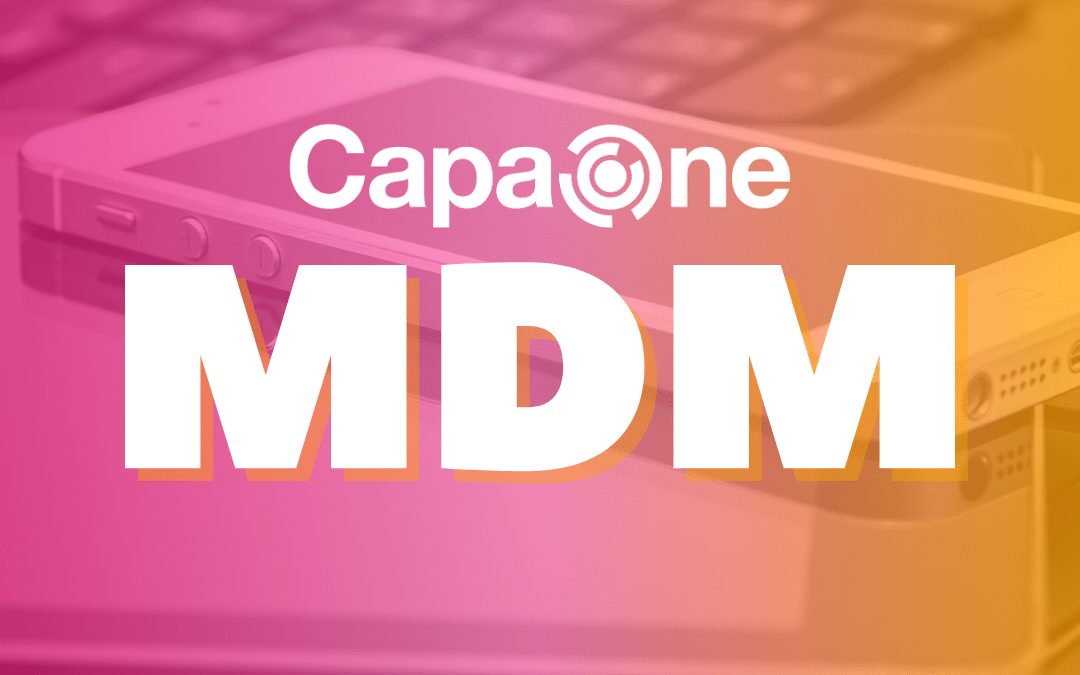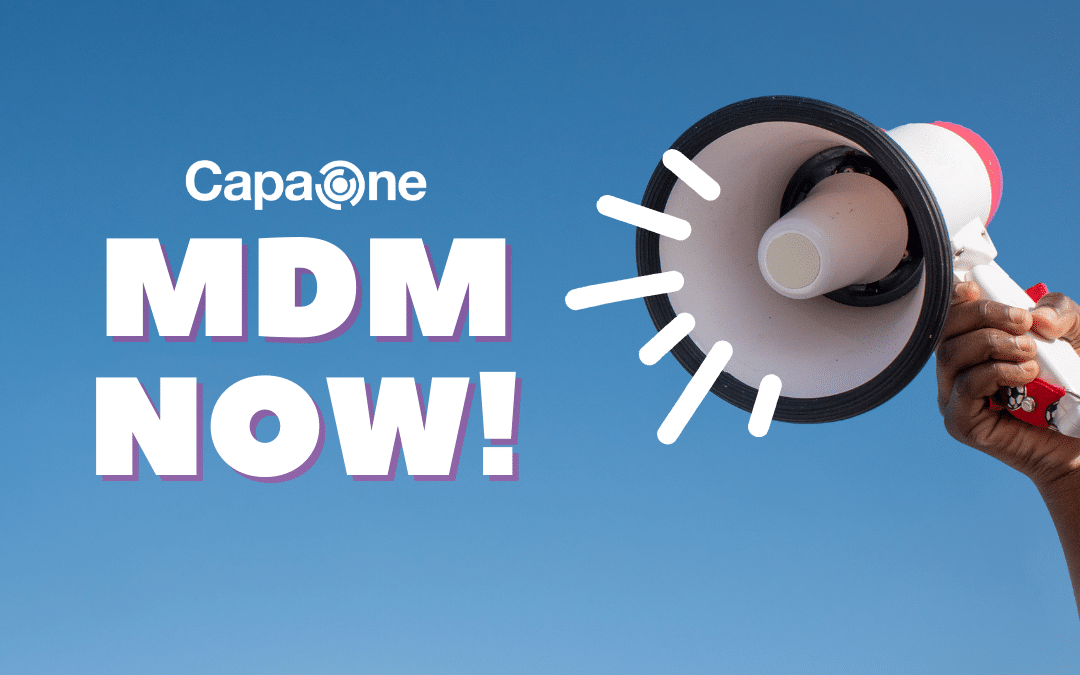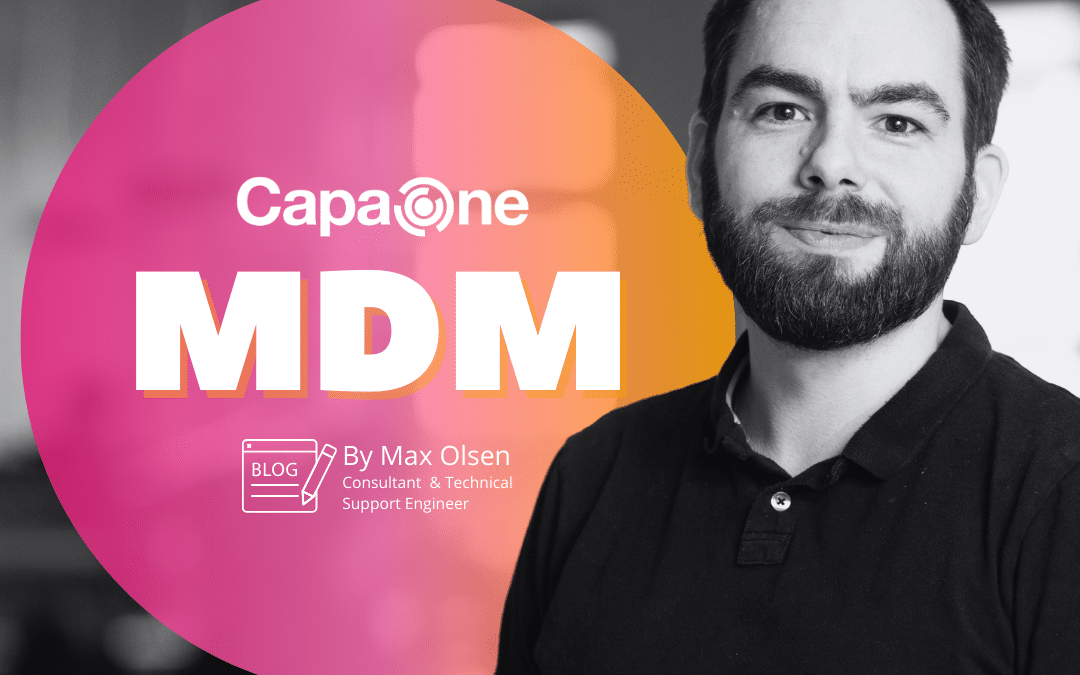It does not matter whether you use CapaInstaller, SCCM, Intune or any other deployment tool: they are all supported by CapaOne AdminOnDemand.
It is time to let you know that our PAM solution — CapaOne AdminOnDemand — is right on your doorstep!
CapaOne AdminOnDemand is a tool that can give you peace of mind when it is your users themselves that have to deal with installations. Since CapaOne AdminOnDemand automatically governs the upscaling and downscaling of user rights, there is no need to worry about unintended changes that may lead to serious security consequences. You can simultaneously follow the intuitive dashboard, where all activities are displayed instantaneously.
You no longer have to:
⛔ assign permanent administrator rights
⛔ perform repeated and time-consuming installations remotely
Supports ALL deployment products
It does not matter whether you use CapaInstaller, SCCM, Intune or any other deployment tool: they are all supported by CapaOne AdminOnDemand. The configuration is simple and intuitive — user-friendliness incarnate.
We will be happy to show it to you
We are SO far ahead that our first curious clients have already booked a short meeting, where we will provide a sneak peek at CapaOne AdminOnDemand and review all functionalities in depth.
If you are interested in attending, you just have to contact your Key Account Managers. CapaOne AdminOnDemand is so easy to configure that you do not need to allocate a long time for the presentation in your calendar.
CapaOne AdminOnDemand is yet another CapaOne-based product developed by CapaSystems. CapaOne is our Cloud-based platform, which offers our clients simple IT administration without prior expertise.
CapaOne AdminOnDemand supports and enriches all deployment products — including, for example, CapaInstaller, SCCM and Intune — and provides an opportunity to raise the level of the company’s security when assigning additional administrator rights in connection with local installations, etc. to selected users. Upscaling and downscaling of administrator rights is governed automatically, and all changes are logged and presented on an intuitive dashboard.